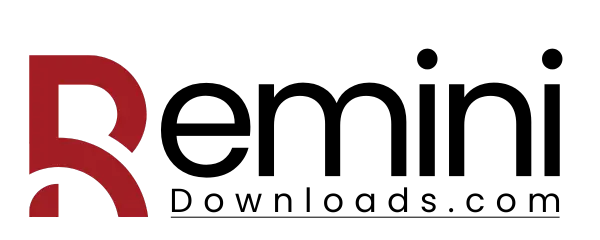Remini App vs Remini Web: Which One Should You Use?
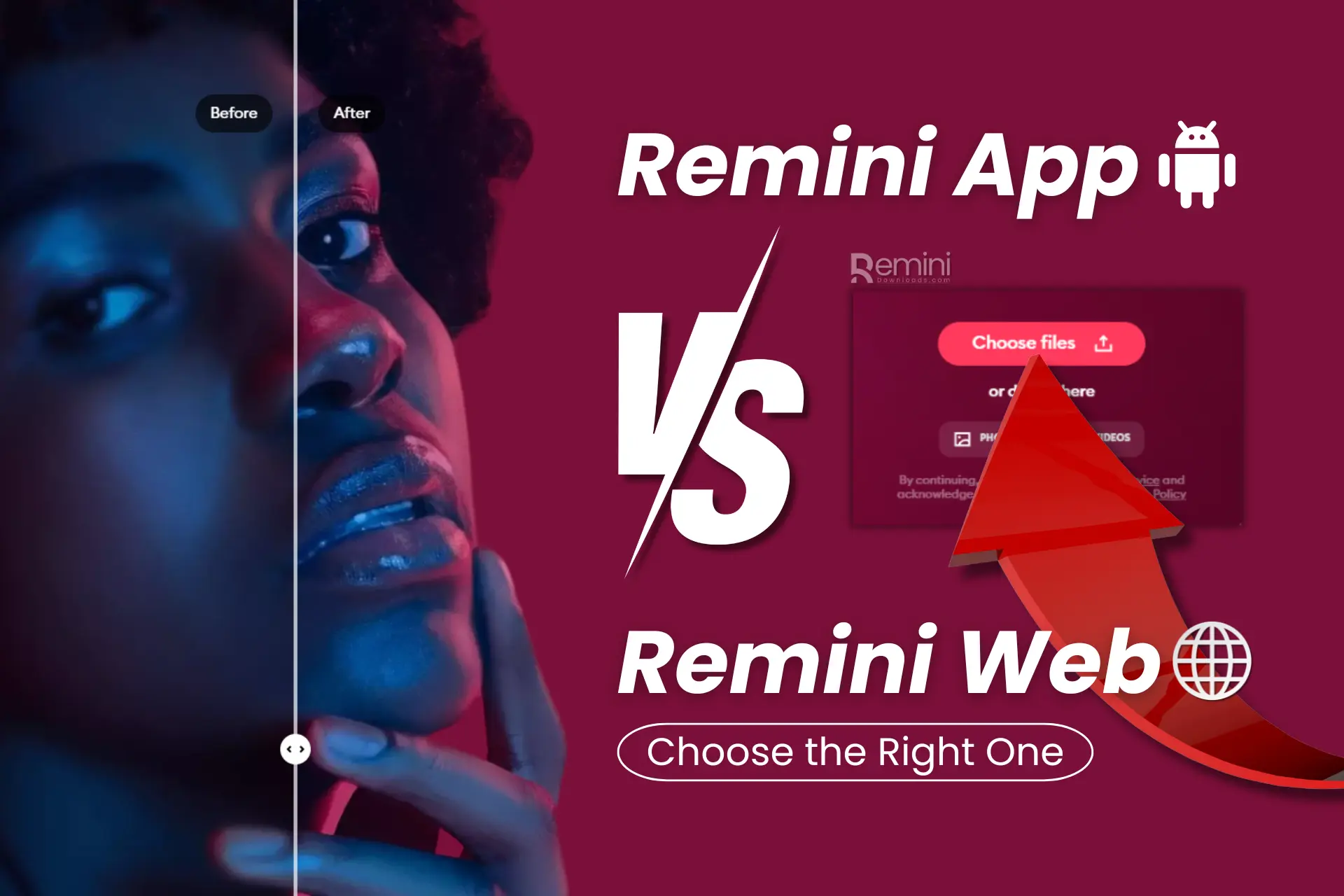
Ever wondered whether you should use Remini’s app or its web version? If you have been enhancing photos with Remini, you have probably noticed it offers both options. But which one is better? The app gives you quick access on the go, while the web version lets you edit from any device.
So, which one should you choose? In this article, I’ll break down the key differences between Remini App and Remini Web, helping you decide which suits your needs best.
overview of Remini App vs Remini Web
What is Remini App?
The Remini App is designed for mobile users who want quick and easy photo enhancement. It’s available on Android and iOS, making it convenient for editing on the go.. Here are some top features of Remini app.
- AI-Powered Photo Enhancement
- Face Restoration for Portraits
- One-Tap Auto Enhancement
- User-Friendly Mobile Interface
What is Remini Web?
The Remini Web version is designed for PCs, laptops, and tablets, running directly in a browser without installation. It requires a stable internet connection since all processing happens online. Unlike the app, it may support bulk processing, making it ideal for users who prefer editing on a bigger screen. It offers,
- Same AI enhancement tools as the app
- Works on any device with internet connection
- Potential for bulk processing
- Bigger screen for Editing
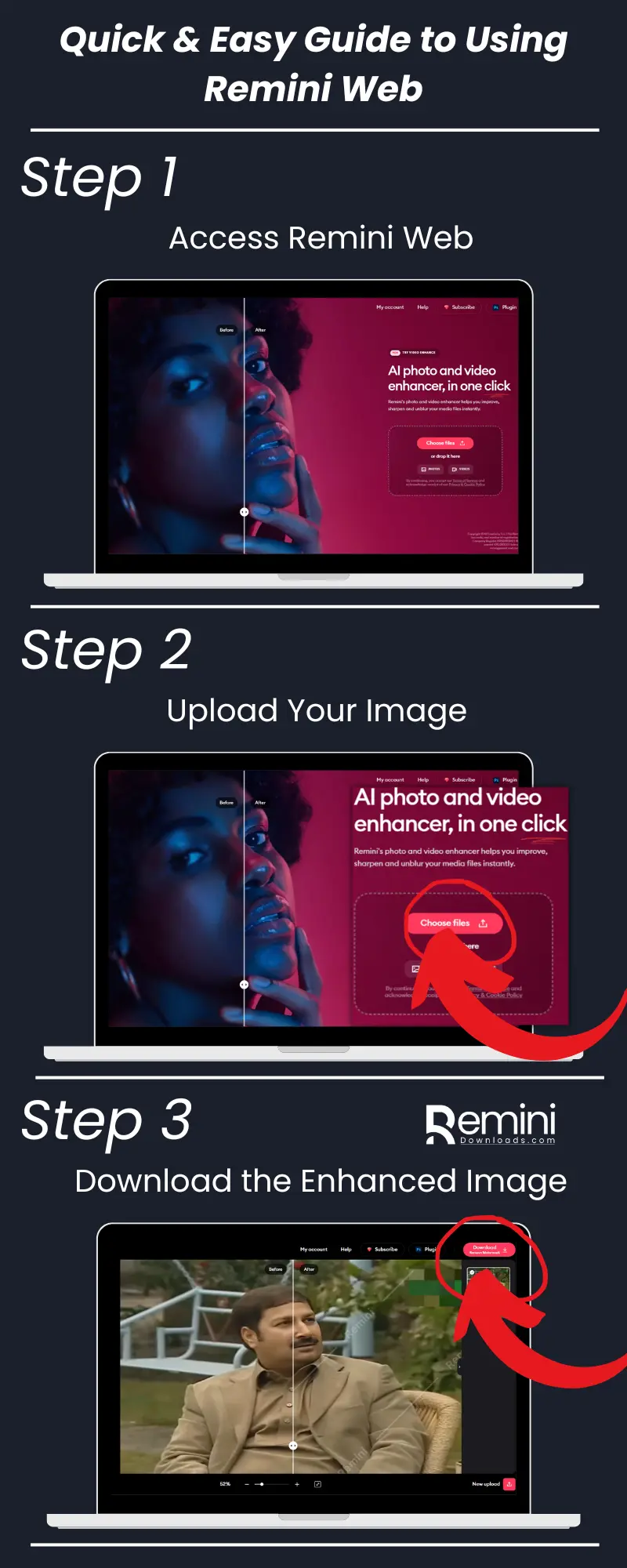
What Remini App and Web Have in Common
AI-Powered Enhancements
Artificial intelligence is working on the backend of both platforms to enhance image quality, Restoring old or blurry photos to sharp, clear and high definition visuals. Working phenomena of both are the same as the user taps on the enhance button and can get the desired results in a few seconds.
User-Friendly Interface
Remini App and Web versions are designed by developers with simplicity and ease of use in mind. This ensures that anyone can easily enhance their photos and videos without any technical complexity. You can start using the platform without the need to learn or watch tutorials on how it works.
Watermark in Free Version
The free version of both the Remini App and Web includes a watermark on enhanced images and videos. While you can enjoy the basic features at no cost, the watermark indicates that the visual has been enhanced using the free version of Remini.
To remove the watermark and unlock additional features, you can either download the latest version of Remini APK or upgrade to the paid premium version, which provides a more polished and professional result.
Free and Premium Versions
You can use both the free and premium plans of Remini, whether on the app or the web version, to avail the flexibility provided by the company. The free plan offers basic features for casual use, while the premium plan unlocks advanced tools, higher-quality outputs, and a more seamless experience, giving you more control over your photos and video enhancements.
Photo and Video Enhancements
With both the Remini App and the Web version, you can enhance photos and videos, transforming blurry images into sharp, high-quality visuals. The platform uses advanced technology to deliver clear, professional-quality results with just a few taps
Need for Internet Connection
Both the Remini App and Web version require a stable internet connection to function properly. As the platform processes your photos and videos in the cloud, an internet connection is essential for quick and efficient enhancement. Without it, you won’t be able to access the full capabilities of Remini.
Differences Between Remini App and Web
Batch Processing
In the Remini app, you can only select one image at a time and apply the enhance mode to it. On the other hand, there is no restriction to one image in the Web version. You can easily select multiple photos and apply the enhance button to get amazing, crystal-clear results. The web version allows batch processing, helping you save time.
Camera Features
This is one of the most interesting features of the Remini App. You can easily capture a photo or a selfie with your smartphone anytime, anywhere. Simply select the photo from your gallery in the Remini app, press the enhance button, and a high-definition, crystal-clear image is ready for you. However, the Remini Web version lacks this feature.
Latest Updates
If you decide to use the app version, you will receive automatic push notifications from the Google Play Store or the Remini app whenever a new version is released. However, with the Remini Web version, there are no updates.
Sharing Capabilities
The Remini app allows users to share enhanced visuals (images, photos, or videos) directly across various social media platforms. However, Remini Web does not offer the option to share directly.
No Downloads Needed
If you use Remini Web, there is no need to download the app. You just open the browser, search for “Remini for Web” select the image, and press the enhance button. That’s it—your desired photo is ready. In the app version of Remini, you need proper space on your device to download and install the app, making it a more time-consuming process.
Pros and Cons of Remini App
Pros
Cons
Pros and Cons of Remini Web
Pros
Cons
Which one to choose? Remini App vs Remini Web
It can be tricky to choose between Remini App and Remini Web, but here’s a simple breakdown to help you decide:
- Choose Remini App if you want the convenience of enhancing photos and videos on-the-go with a user-friendly interface. It’s perfect for capturing and editing images instantly, especially for mobile users who want fast, AI-powered enhancements.
- Choose Remini Web if you’re looking for more detailed editing with larger screens and faster processing. It’s ideal for those who prefer working on a desktop or laptop and don’t mind needing a stable internet connection for access to enhanced features and batch processing.
Conclusion
In conclusion, both Remini App and Remini Web offer exceptional photo and video enhancement capabilities, but they cater to different user preferences. The Remini App is ideal for quick, on-the-go enhancements, especially for mobile users who want to restore and sharpen images effortlessly.
Meanwhile, Remini Web provides a more detailed and efficient editing experience for those who prefer working on larger screens and need the ability to process multiple images at once. Depending on your needs and whether you’re on a mobile device or desktop, both platforms offer powerful solutions to elevate your photos and videos.